Purpose
Defines the graphic representation of column highlighting.
Class
Type
Access / Assign
Data Type
Description
With bBrowser:ColumnHighlightStyle the graphic representation of column highlighting can be defined. The background color and the alpha blend ratio can be defined.
An object of class bHighlightStyle can be defined in addition in the access bBrowserColumn:HighlightStyle for every column. When drawing column highlighting the settings of the bHighlightStyle objects from both bBrowser and column are combined. At this, the settings of the column have the higher priority.
So that a column is highlighted one of the following accesses must be assigned at least the value TRUE:
•bBrowserColumn:CaptionHighlighted
•bBrowserColumn_FooterHighlighted
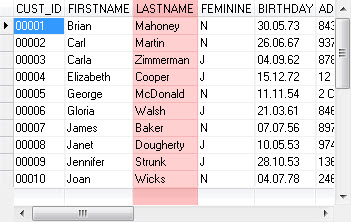
bBrowser highlighted column LASTNAME
So that changes at this access are also shown in the browser, the columns must be redrawn with the method bBrowser:Redraw().
Important Note!
If no settings are defined for the graphical representation of column highlighting, then the standard settings of Windows are used.
Samples
In the sample below a bBrowser is created in which the column for the field LASTNAME is highlighted.
LOCAL odbsCUSTOMER AS DBServer
LOCAL oBrowser AS bBrowser
LOCAL oColumn AS bDataColumn
// Create and show a bBrowser
odbsCUSTOMER := DBServer{"CUSTOMER"}
oBrowser := bBrowser{oOwner,;
1000,;
Point{0, 0},;
Dimension{300, 250}}
oBrowser:Use(odbsCUSTOMER)
oBrowser:Show()
// Define settings for column highlighting
oBrowser:ColumnHighlightStyle := bHighlightStyle{Brush{Color{COLORRED}},;
BABR_NORMAL}
// Highlight column LASTNAME
oColumn := oBrowser:GetColumn(#LASTNAME)
oColumn:CaptionHighlighted := TRUE
oColumn:FooterHighlighted := TRUE
oColumn:DataHighlighted := TRUE
// Importand!!!
// -> Redraw bBrowser
oBrowser:Redraw()
See Also
bBrowser:GetColumnHighlightStyle()
bBrowserColumn:CaptionHighlighted
bBrowserColumn:FooterHighlighted
Page url: http://www.YOURSERVER.com/index.html?bbrowser_columnhighlightstyle.htm