Purpose
Enables or disables the support of Visual Styles (XP-Designs) for an area in the browser.
Class
Type
Method
Syntax
<oBrowser>:EnableThemePart(<iPart>, <lEnable>) Æ NIL
Arguments
| <iPart> | The area for which support of Visual Styles is to be enabled or disabled. The values below are supported: |
Constant |
Area |
BVSTP_CAPTION |
Column Caption |
BVSTP_DATA |
Column Data |
BVSTP_FOOTER |
Column Footer |
BVSTP_GRID |
Grid in Data Area |
BVSTP_INFO |
Info Value |
BVSTP_SELECTOR |
Selector |
BVSTP_TITLE |
Title |
| Data Type: | DWord |
| <lEnable> | A logical value that indicates whether the support of the Visual Styles is to be enabled. |
| Data Type: | Logic |
Description
bBrowser:EnableThemePart() enables or disables the support of Visual Styles (XP-Designs) for a specified area in the browser. It is therefore possible that Visual Styles are not shown in the whole browser but only in single areas.
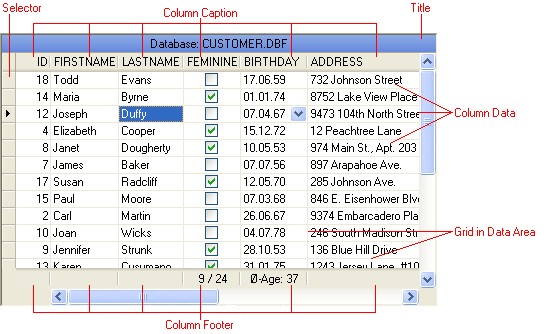
The supported areas for which the Visual Styles can be enabled or disabled.
So that the areas below are drawn in Visual Styles, the grid style BGRID_AUTO must in addition be defined in the Grid of the appropriate area:
Area |
Constant |
Access |
Title |
BVSTP_TITLE |
bBrowser:TitleView:Grid |
Column Caption |
BVSTP_CAPTION |
bBrowser:CaptionView:Grid |
Column Footer |
BVSTP_FOOTER |
bBrowser:FooterView:Grid |
Selector |
BVSTP_SELECTOR |
|
Grid in Data Area |
BVSTP_GRID |
bBrowser:DataView:Grid |
Info |
BVSTP_INFO |
bBrowser:InfoView:Grid |
Only when the grid style BGRID_AUTO is defined and Visual Styles are enabled for an the area will it be drawn with Visual Styles.
For changes that were made with this method to become visible in the browser, it must be redrawn immediately with the method bBrowser:Redraw().
Using the method bBrowser:IsThemePartEnabled() the attribute for a area can be queried at any time.
Important notes!
Visual Styles are supported for Windows XP and newer versions. The bBrowser uses an alternative representation style for older operating systems automatically if Visual Styles are enabled in bBrowser. Whether Visual Styles are supported in an application can be checked with the function bvsIsVisualStylesEnabled().
After creating a bBrowser object, Visual Styles are enabled for all areas and the grid style BGRID_AUTO is defined.
See Also
Page url: http://www.YOURSERVER.com/index.html?bbrowser_enablethemepart.htm