Purpose
Defines a cell group which can be shown in the bBrowser.
Class
bCellGroupItem
Properties
| EndCell | (Access / Assign) |
| ItemList | (Access) |
| Options | (Access) |
| Parent | (Access) |
| StartCell | (Access / Assign) |
| Value | (Access / Assign) |
| ViewStyle | (Access / Assign) |
Methods
Inherits From
<No ancestor>
Inherited By
<No descendants>
Description
A cell group combines several cells into a group in a bBrowser. The cells must lie beside each other and/or under each other. The bBrowser shows cell groups in the data area over the grid.
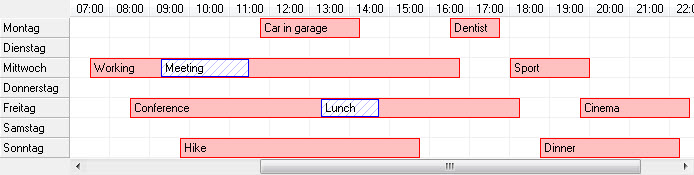
bBrowser with several cell groups
A cell group consists of a frame, a background and a value. The value can optionally be displayed in the cell group. Furthermore there is the possibility that the background is represented transparently. This has the consequence that the cells and their contents of the bBrowser trans illuminated by the cell group.
A cell group can be subordinated to another cell group. A parent child relation between the two cell groups arises. The primary cell group is described as a parent cell group. The subordinate cell group is the child cell group. The parent cell group can be determined with the access bCellGroupItem:Parent. The subordinate child cell groups are contained in the list bCellGroupItem:ItemList.
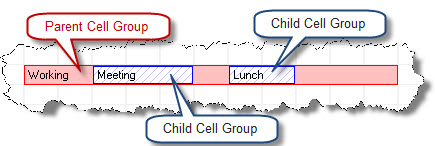
Parent-Child Relation between cell groups
See Also
Page url: http://www.YOURSERVER.com/index.html?bcellgroupitem.htm